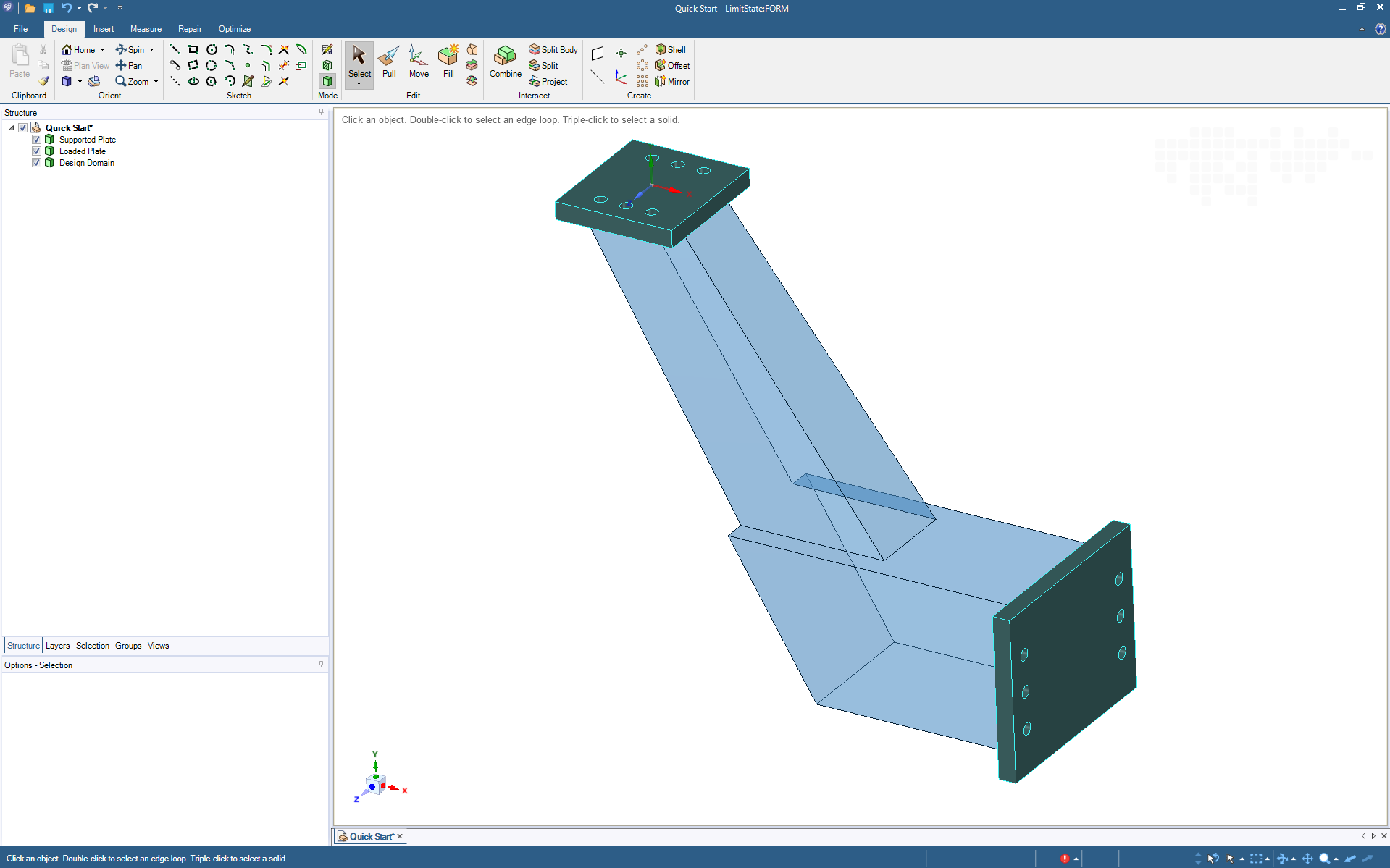
Getting started with LimitState:FORM is easy. Just import a CAD file describing the design domain - most major file formats are supported. Or define the design domain directly using the software, which includes powerful direct modelling (CAD) functionality powered by ANSYS SpaceClaim.
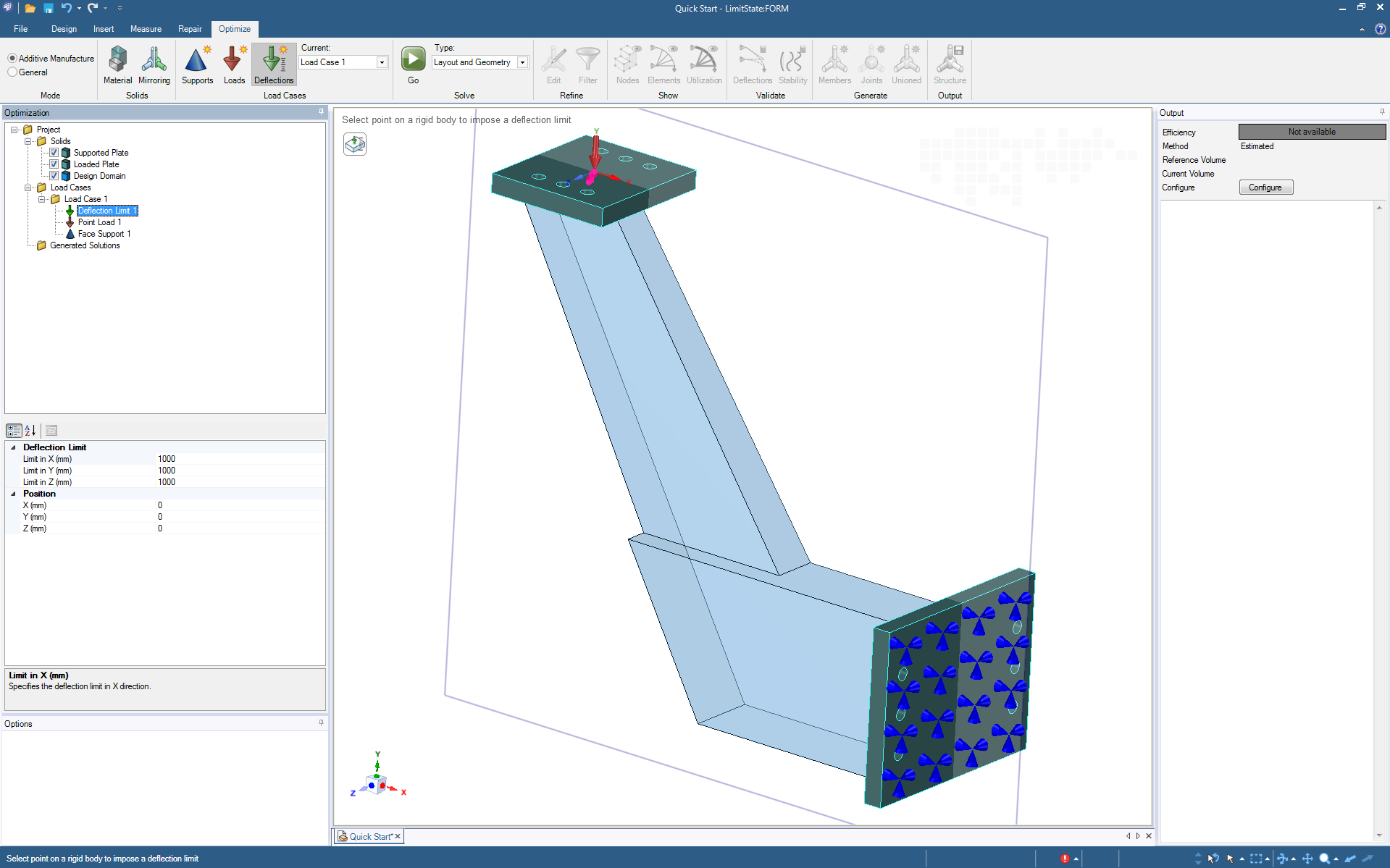
After identifying the design domain, just add materials, loads, supports and deflection limits as required.
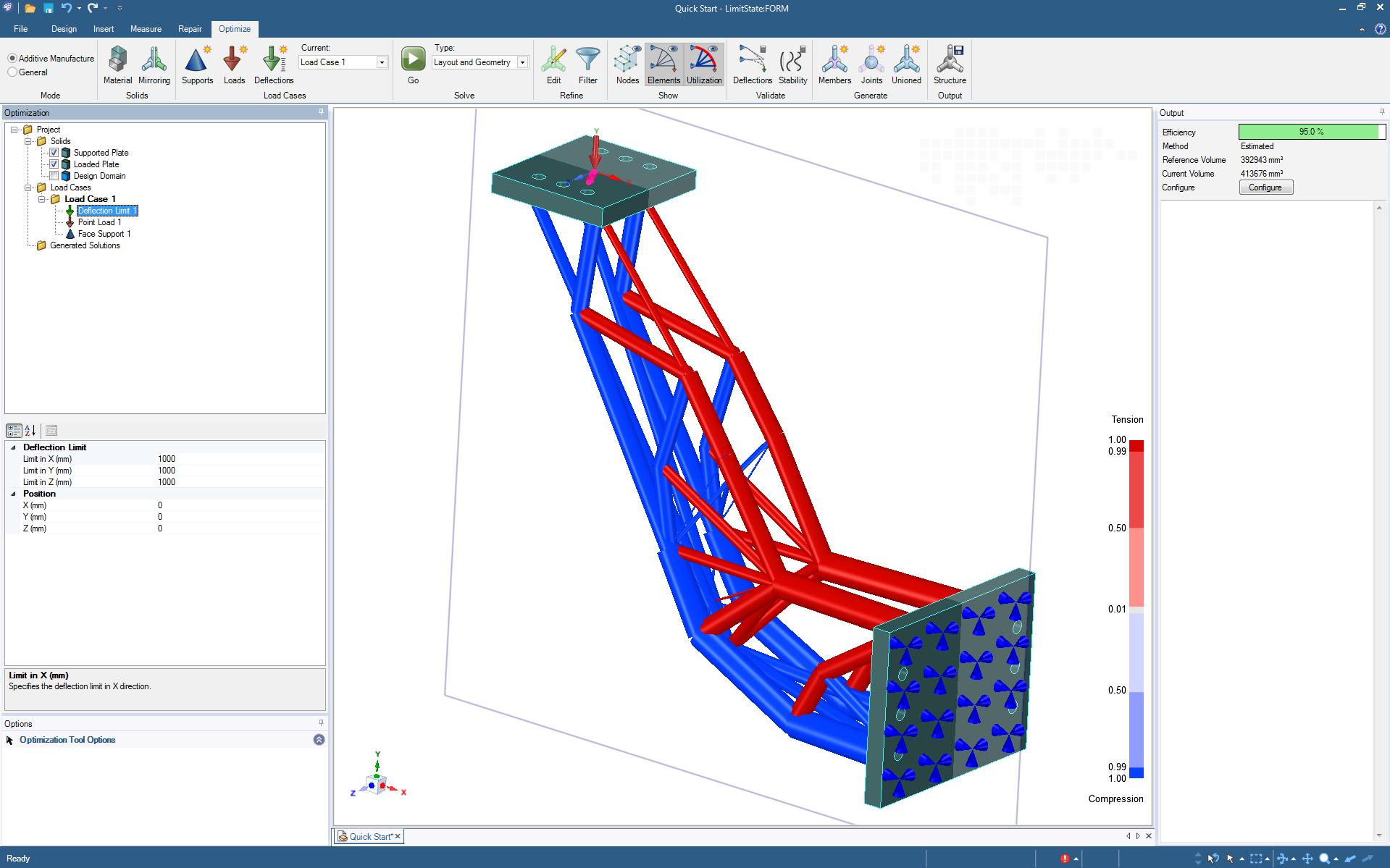
Click ‘solve’ and LimitState:FORM will quickly identify an optimized structural layout, and indicate how efficient it is. There is no need to interpret irregular mesh or voxelized output - the solution is in the form of parametric geometry ready for editing or export.
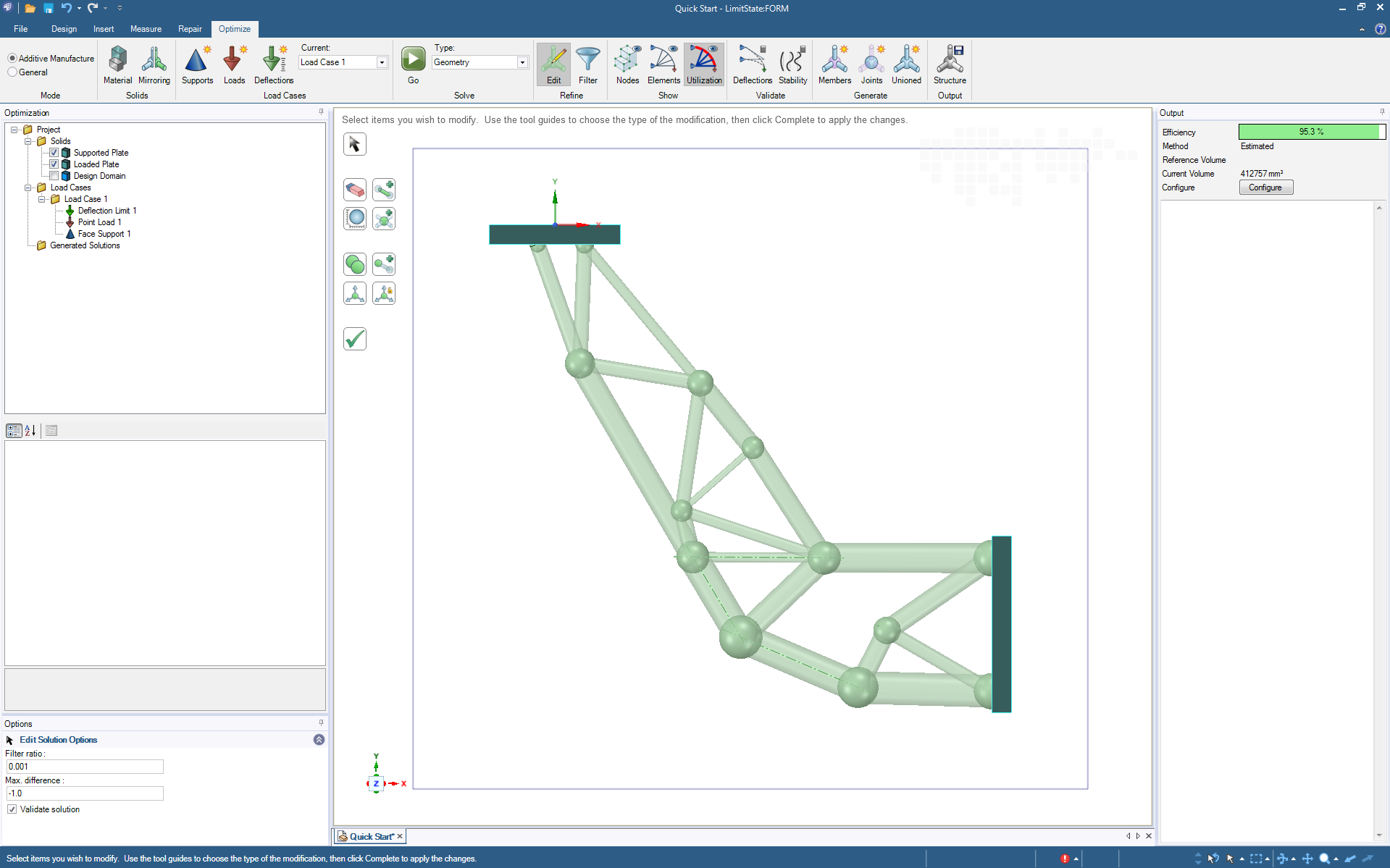
Refining the optimized geometry is easy. Merge joints, delete elements, set minimum areas and more. At each stage, the structure is checked for structural integrity and the structural efficiency is reported.
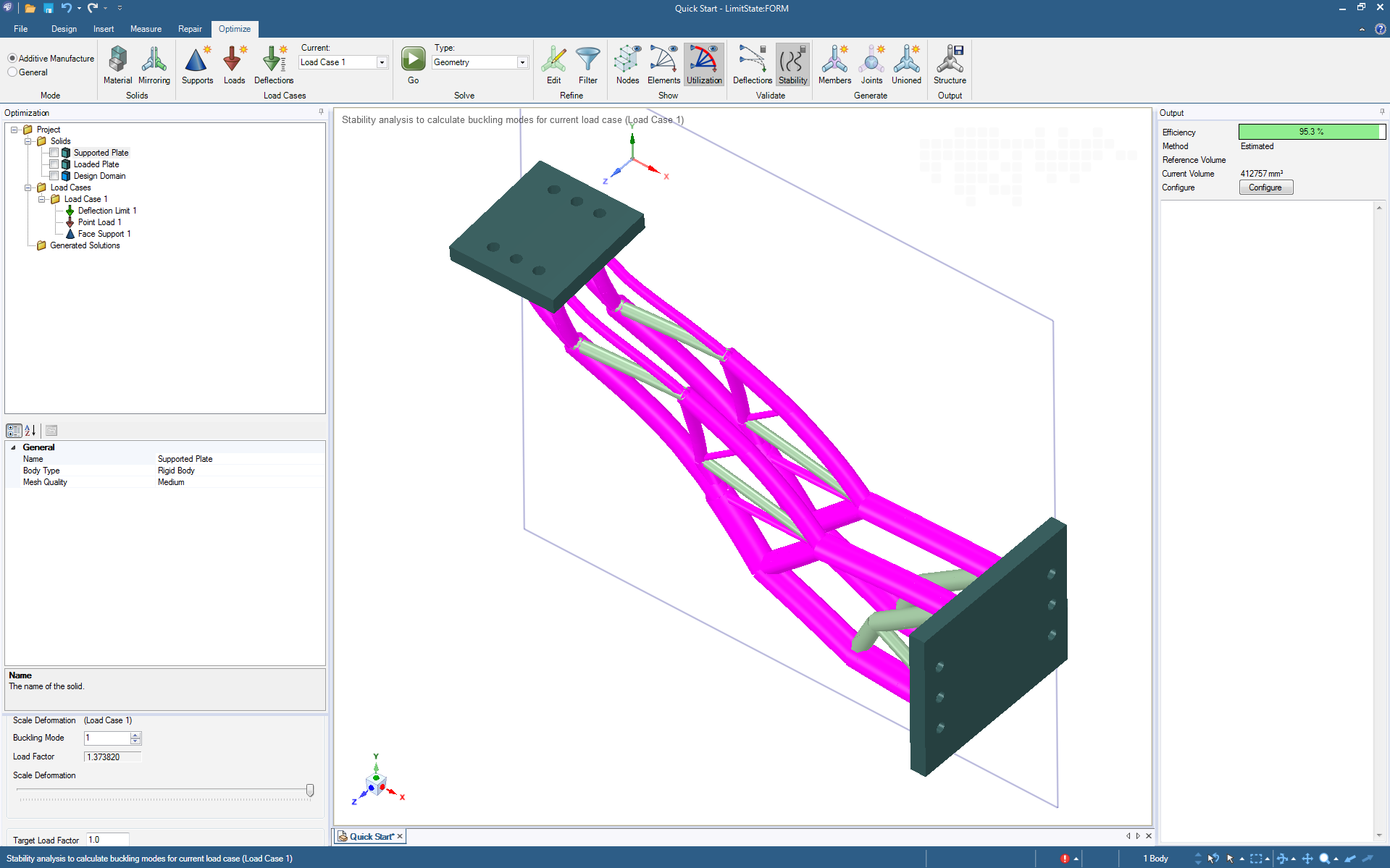
Once a candidate geometry has been chosen, the built-in validation tools can be used to check deflections and the potential for elastic instability.
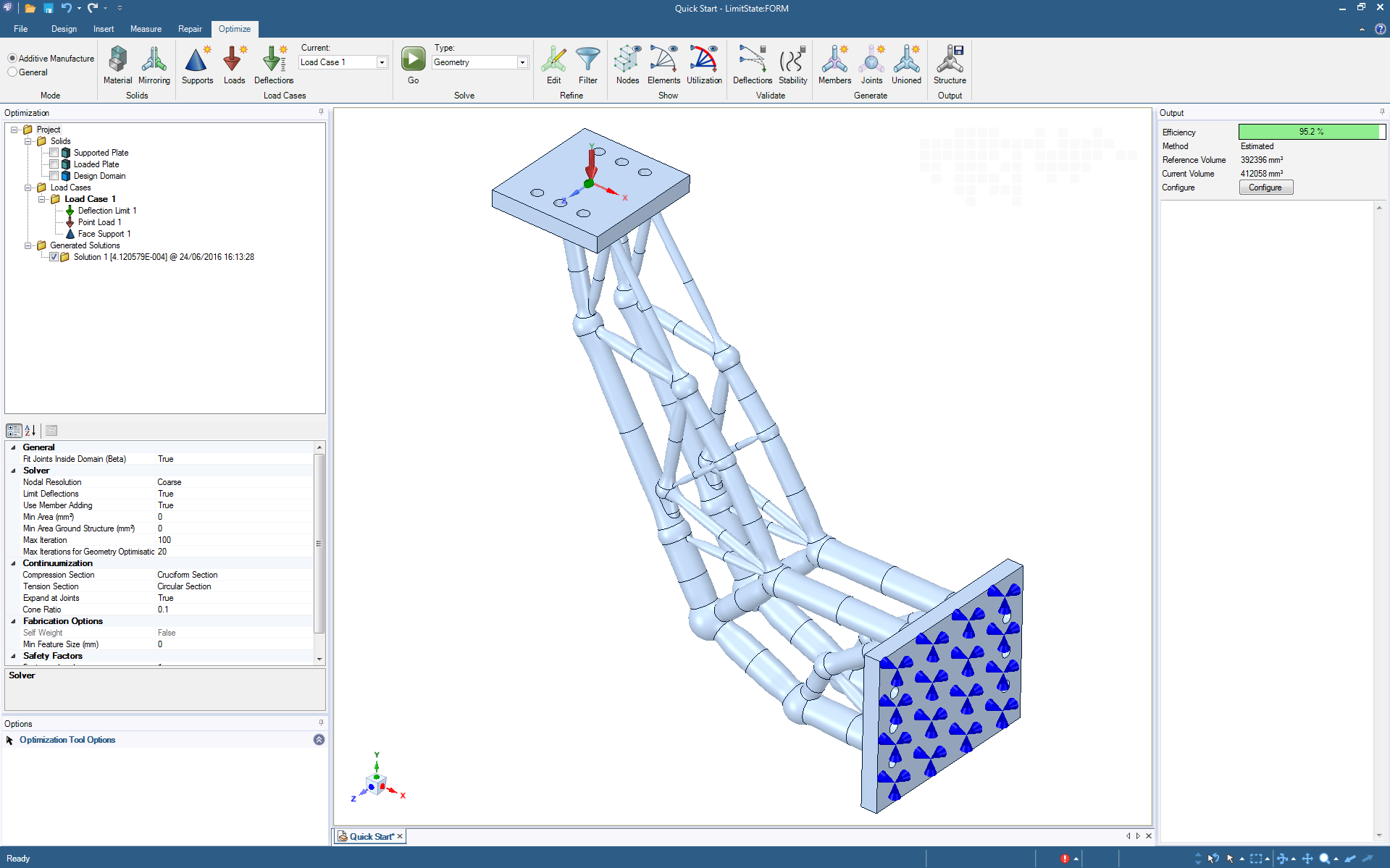
A unioned geometry containing all elements of the model can now be created. Built-in direct modelling CAD tools can be used to add additional features or embellishments, prior to exporting the model for manufacture, or for in-depth FEA verification
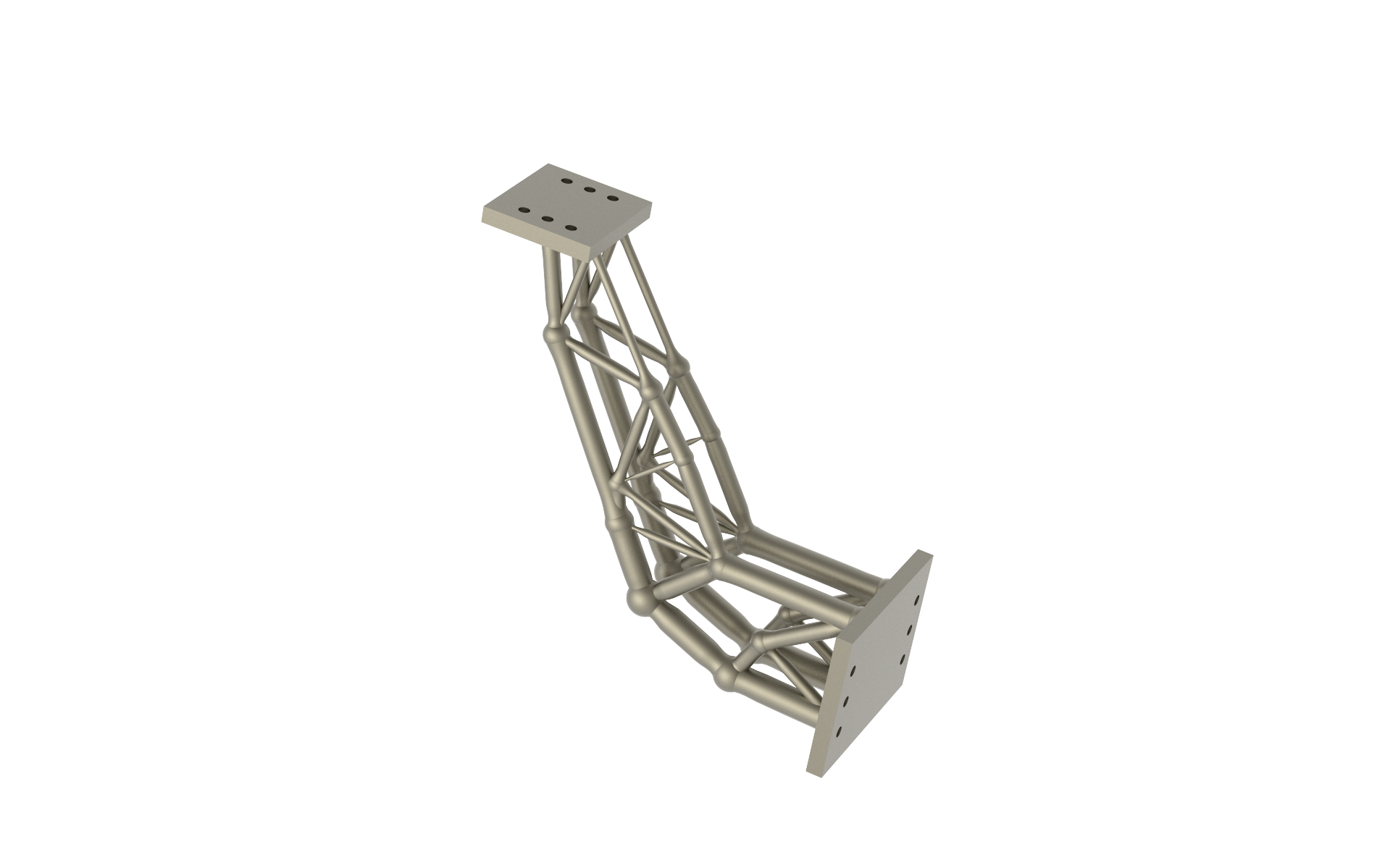
The geometry exported from LimitState:FORM can be read into third-party software, e.g. to prepare the design for additive manufacture.
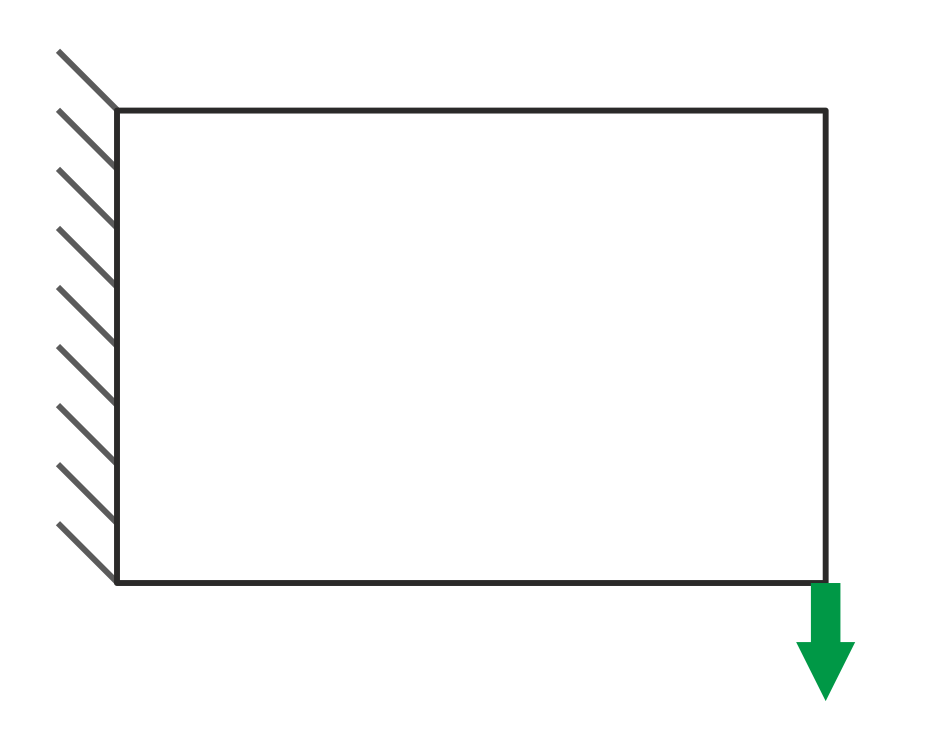
A design domain, loading, supports and material properties are defined.
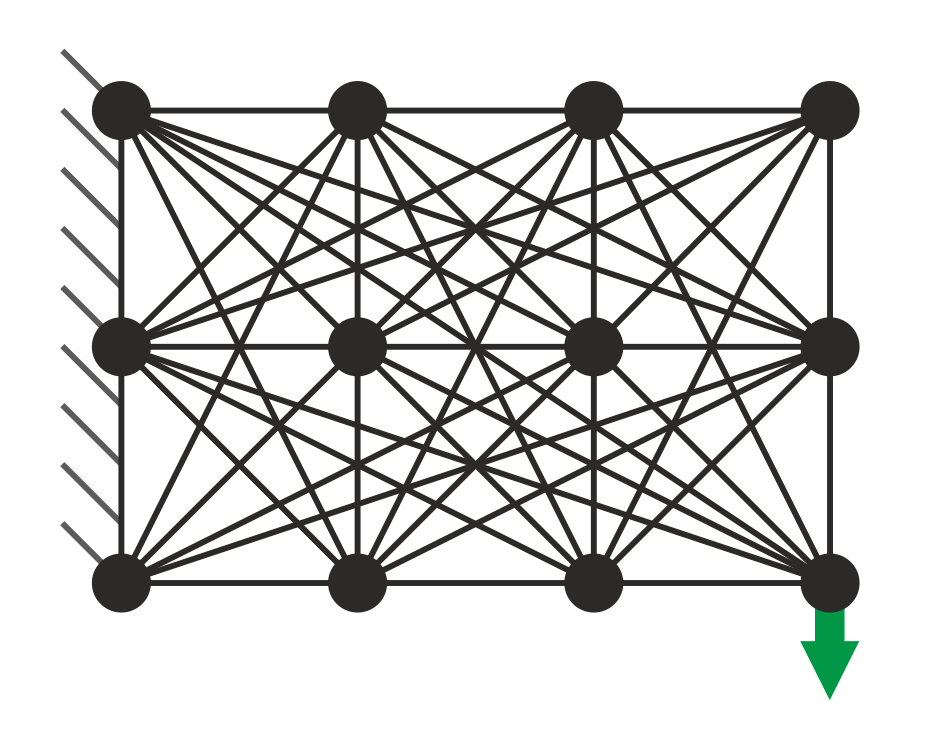
The design domain is discretized with nodes (calculation points). Each node is connected to the others using potential members.
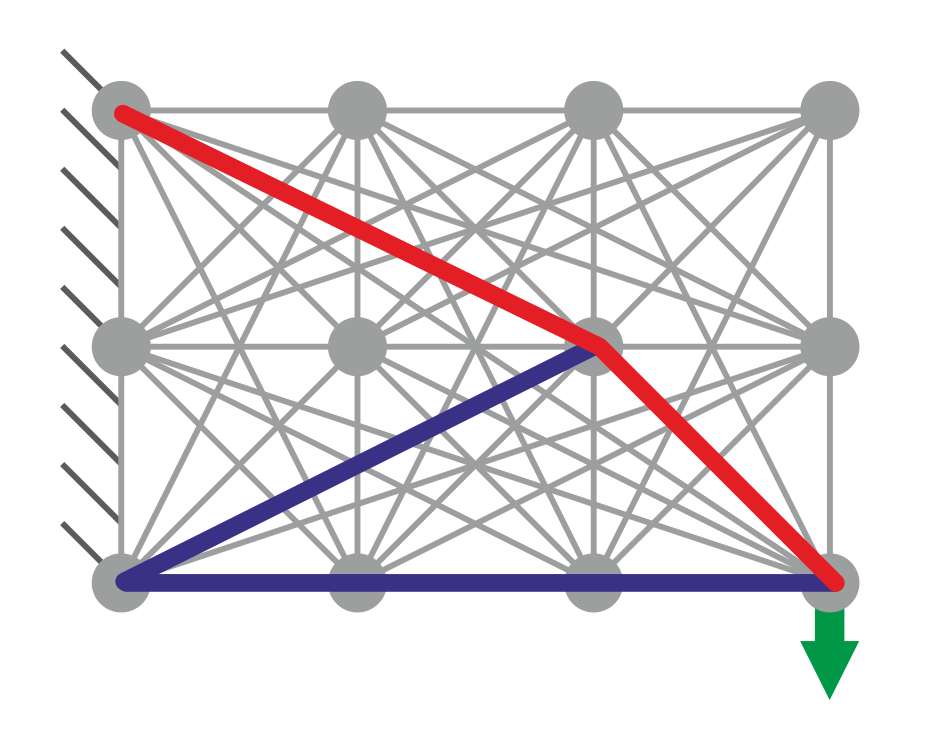
A layout optimization stage identifies the optimum (least volume) group of potential members required to resist the applied loading.
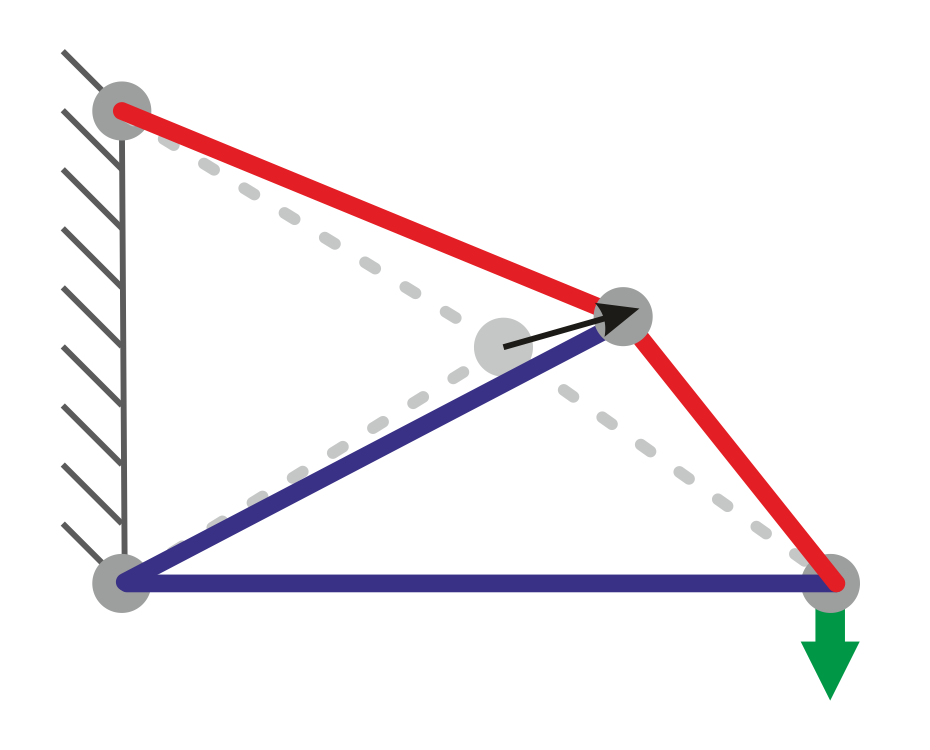
A geometry optimization stage adjusts the positions of joints in the optimized structure to further refine the solution and to increase the efficiency.
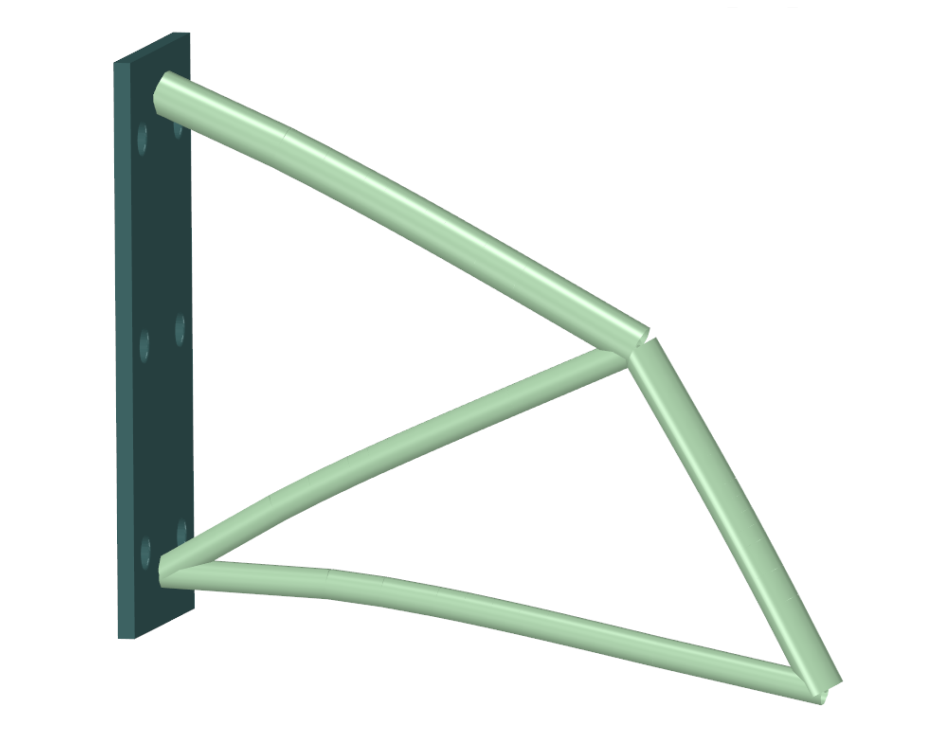
Elastic deflections can be checked (optional).
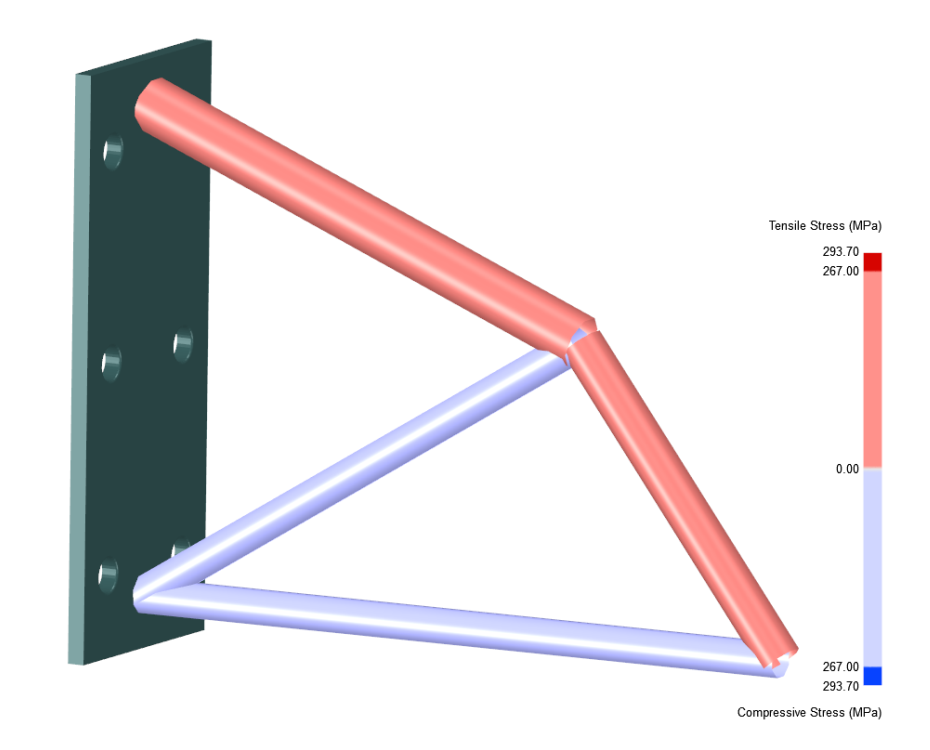
Further elastic validation checks can be carried out (e.g. bending stresses shown) and the design can be adjusted accordingly (optional).
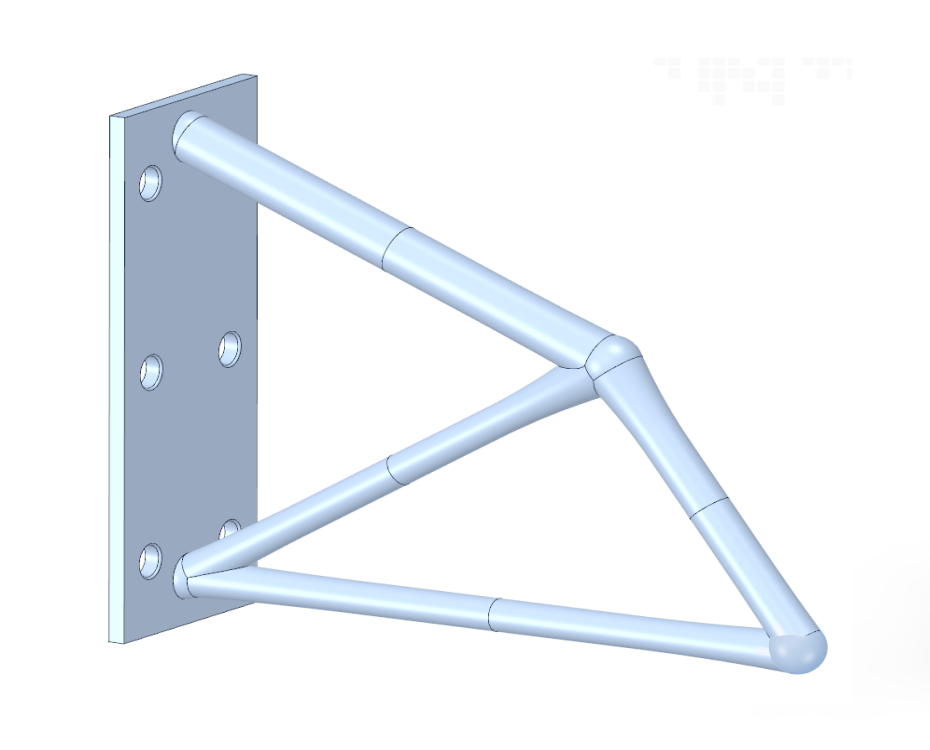
A single, unioned, CAD geometry is generated.
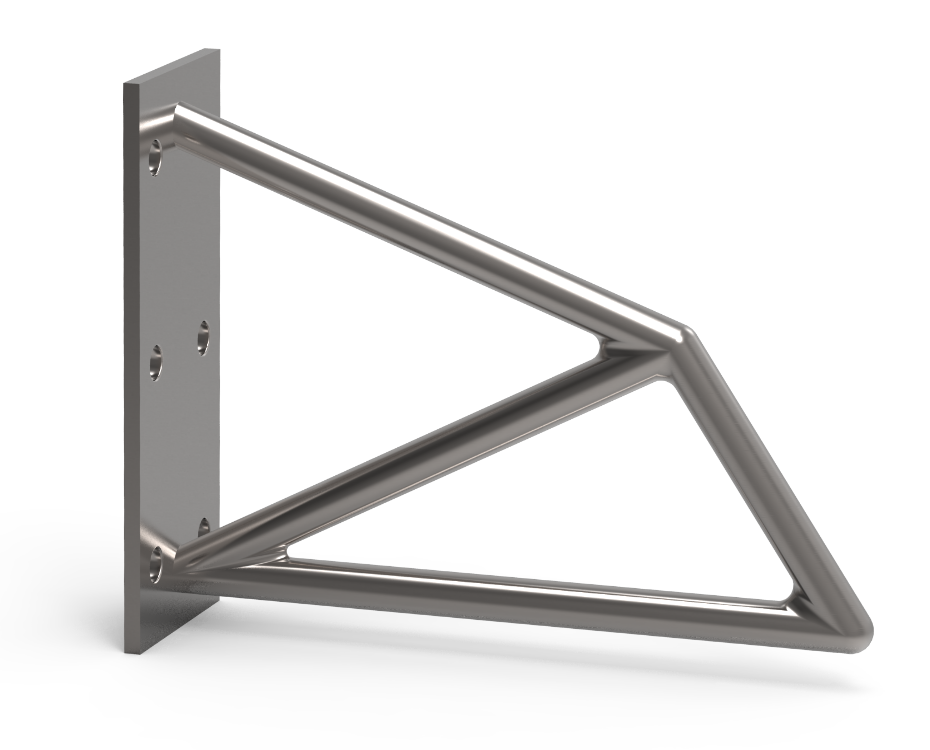
The design is exported for further checks (e.g. in FEA software - not shown) or sent for manufacture.
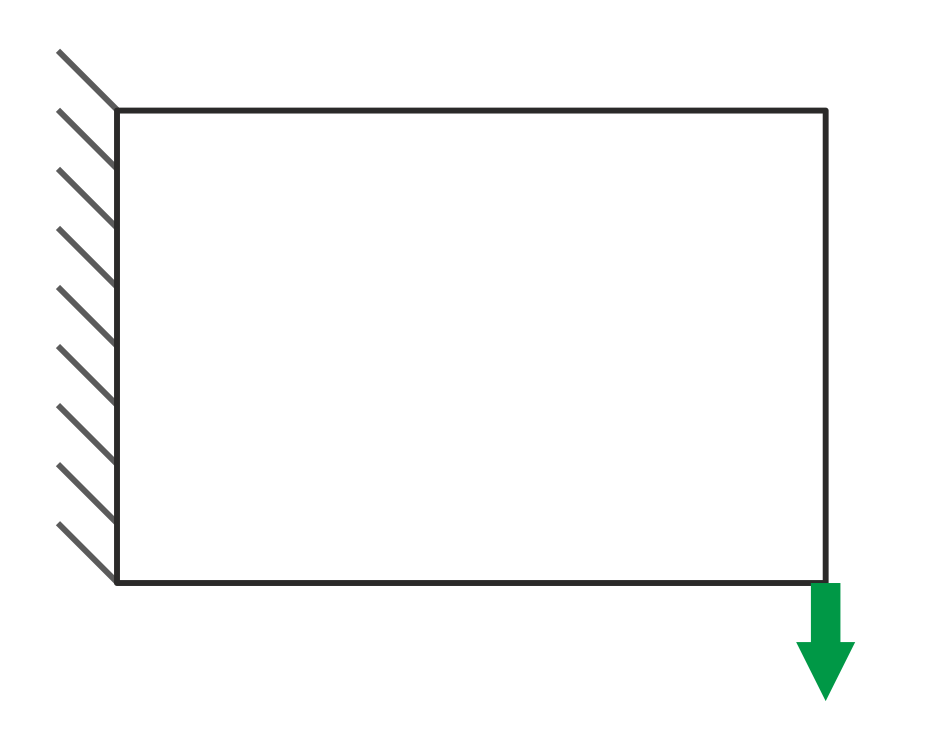
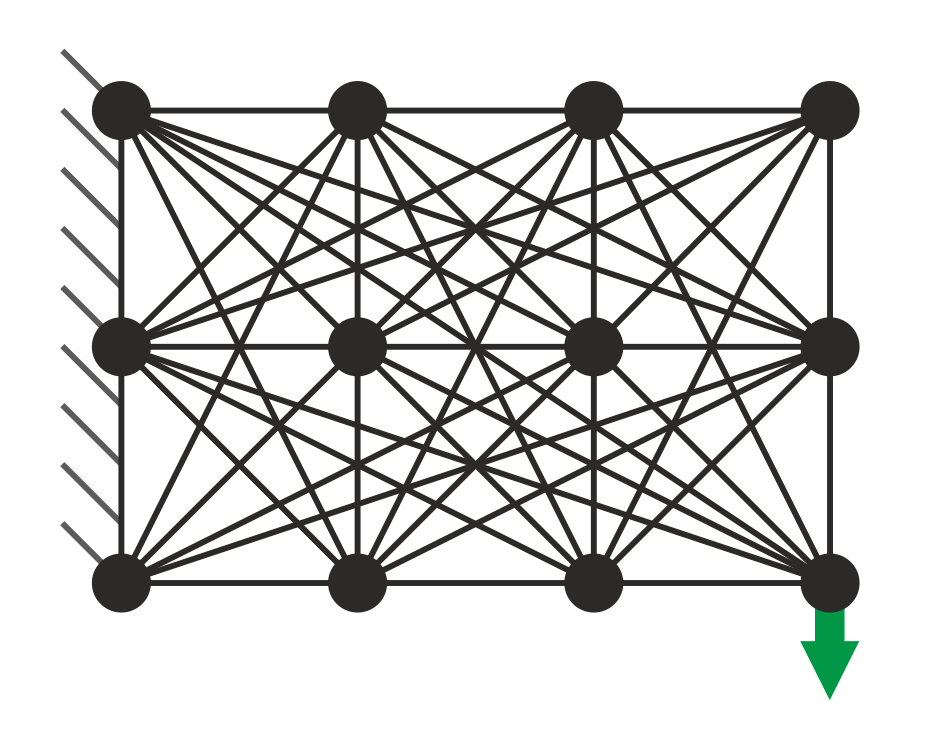
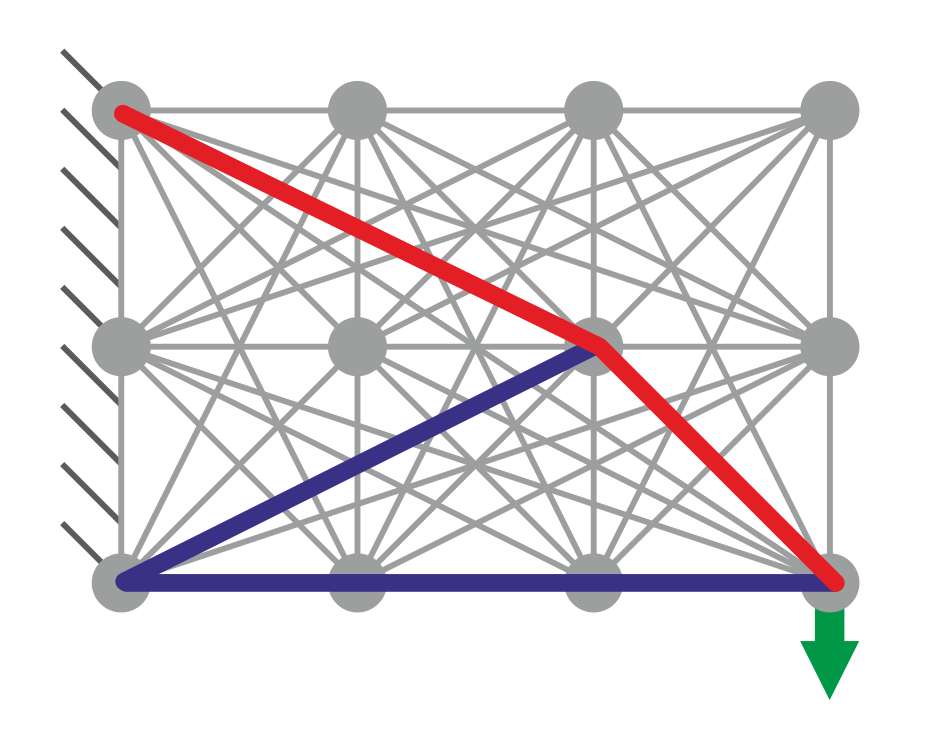
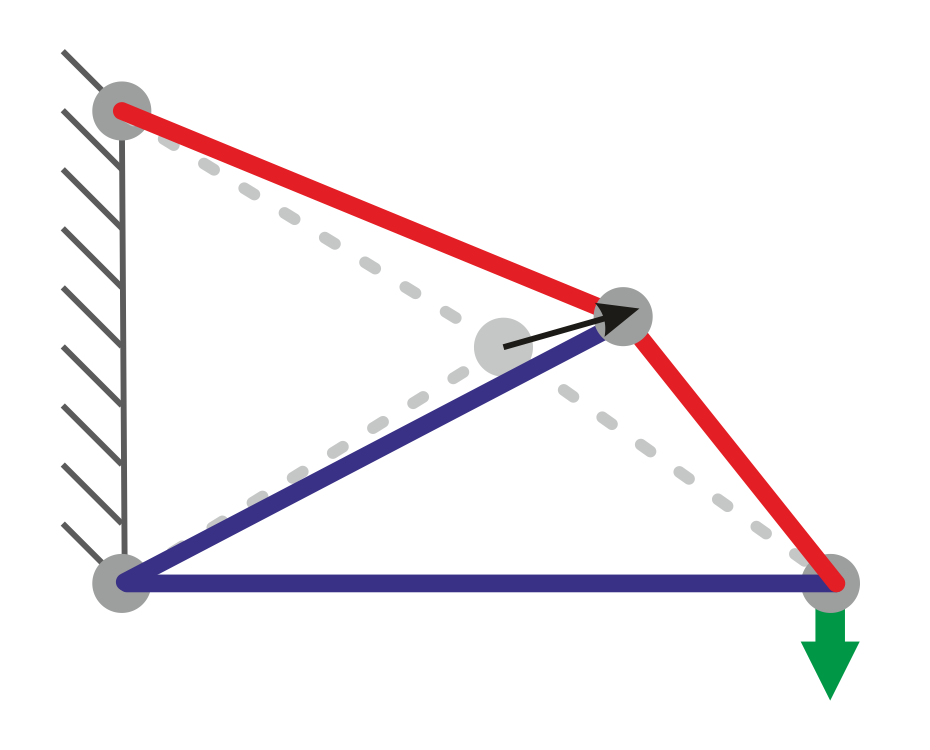
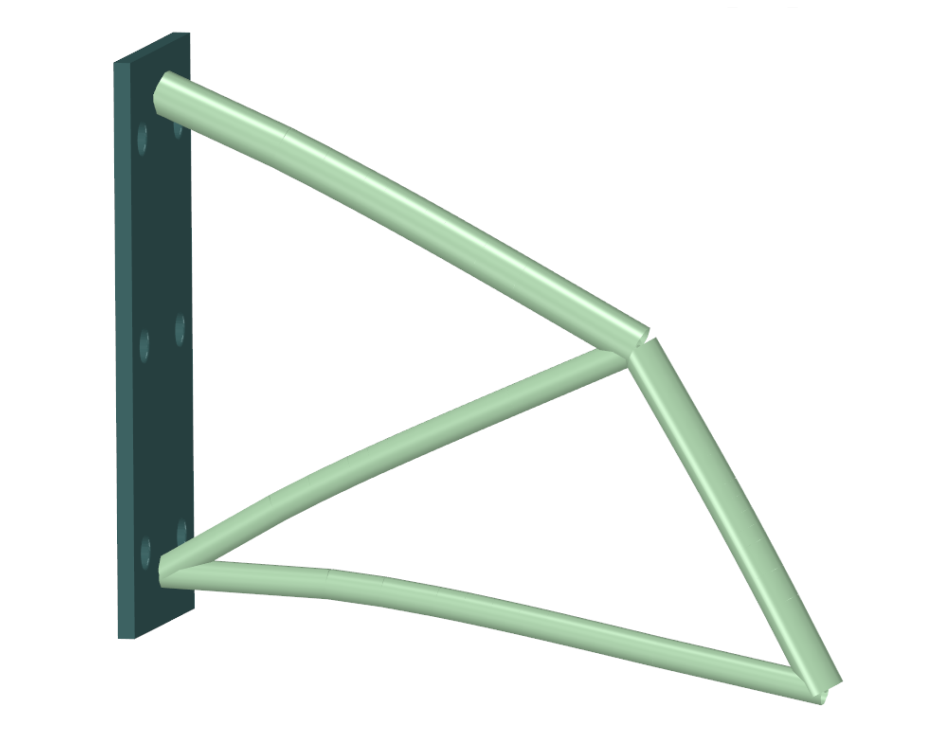
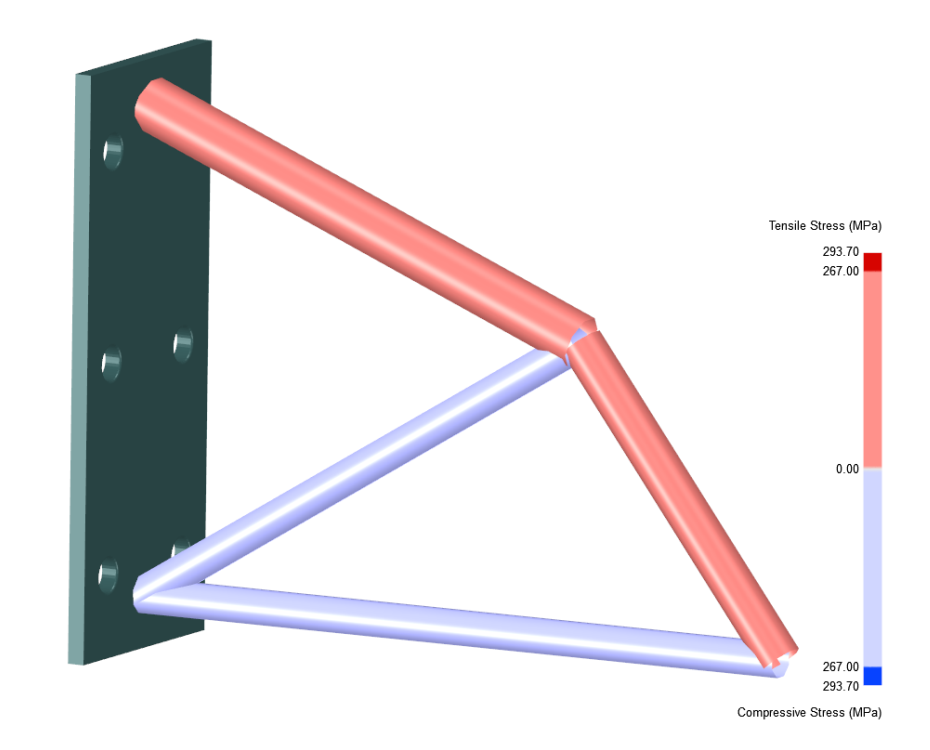
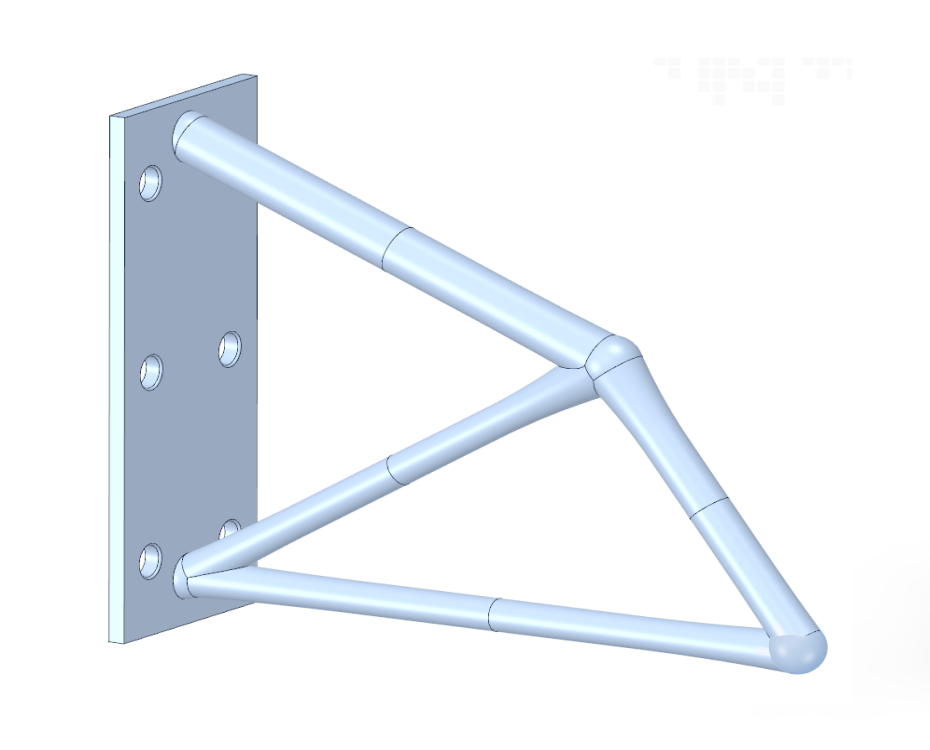
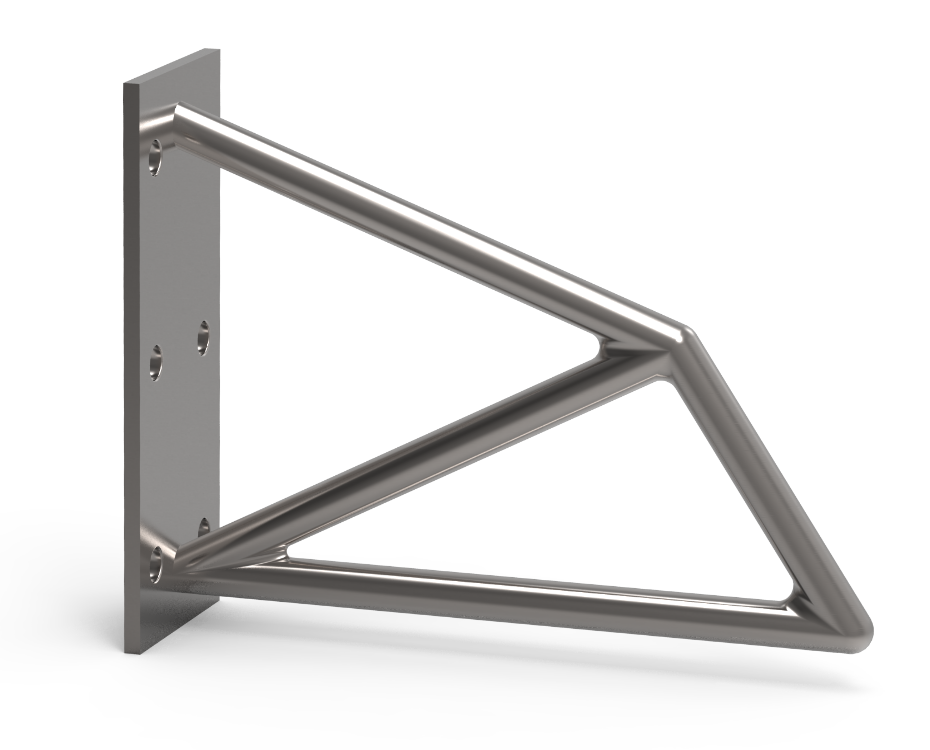
Behind the Scenes of the LimitState:FORM Technology
LimitState:FORM is different from conventional tools in that it uses layout and geometry optimization technology, along with high-level CAD representations, rather than low-level finite element meshes.
Scroll through the images to see, in a bit more detail, how LimitState:FORM goes about optimizing a problem which can then be made ready for manufacture (for the sake of clarity, a 2D problem is presented and some steps are shown as diagrams, rather than screenshots):

